How to set the cassette tape playback speed on a Beosystem 10 “boombox”.
- Open door at the bottom, the one that hides the FM presets, tone and balance.
- Open the cassette door by pressing eject.
- Use your thumbs to push up on the uppermost plastic cover, it should slide up and off with gentle pressure applied. This is the plastic oblong above the tape door.
- Gently and carefully push in on the cassette door hinges. With just enough pressure to release them. Be aware that this is old, brittle plastic and you need to be gentle. The door should slide toward you.
- There are a bunch of holes visible once the cassette door has been removed. One of them is probably azimuth, but the one marked in the picture below, to the bottom left of the cassette door area is the speed adjustment hole in the back of the motor.
- Put a tape in the player and press play (you need electricity/batteries, so use an insulated screwdriver)
- Using an *insulated* flathead screwdriver turn the screw to speed up and slow down play until it is correct.
- Put everything back carefully.
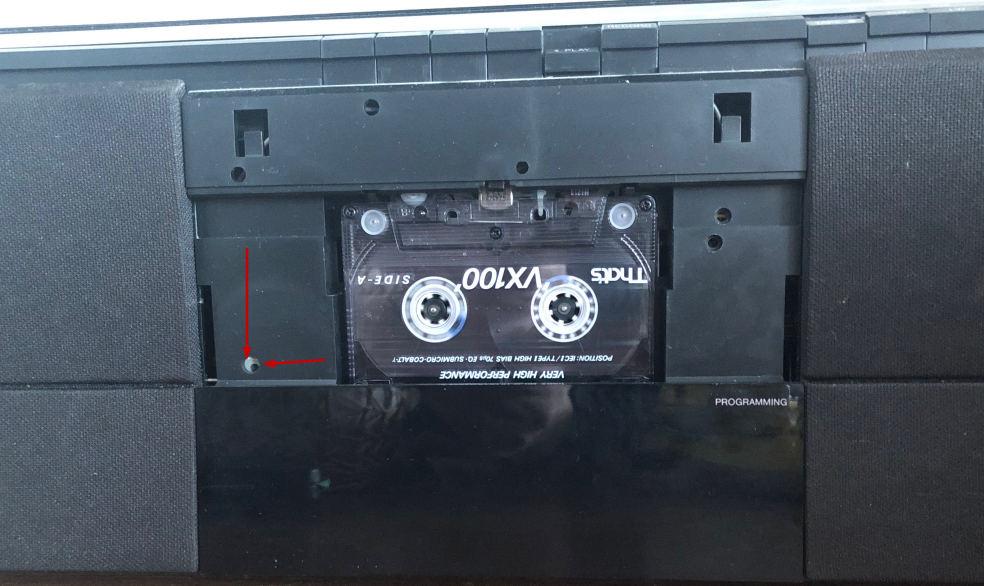
Thanks to B&O for mentioning none of this in the Service Manual.
It’s not in the user manual either but that’s as to be expected, but kudos to B&O for maintaining a Beosystem 10 webpage with the user manual https://support.bang-olufsen.com/hc/en-us/articles/360041835771-Beosystem-10. That counts as long term support.
Additionally, there is a Beoworld page with more details.